


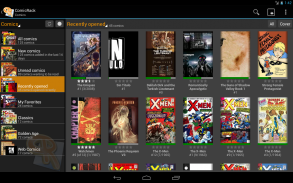
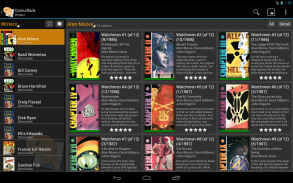
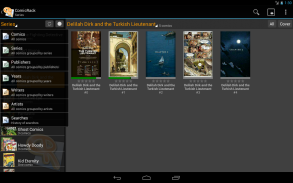


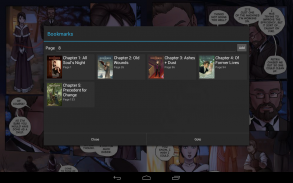
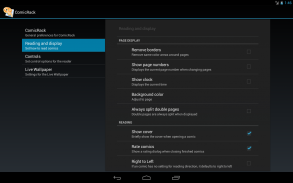
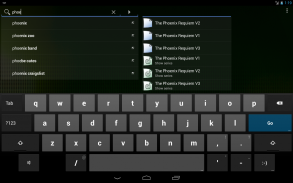
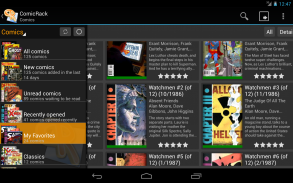
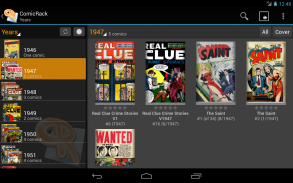
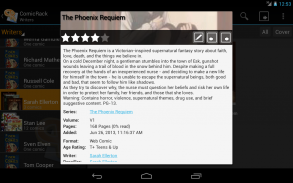

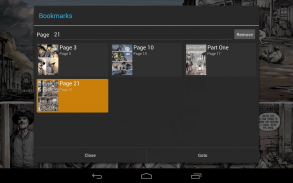





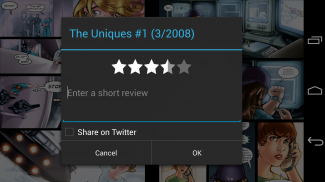





का विवरण ComicRack Free
ComicRack for Android is the companion for the best eComic Reader and Manager for PCs: ComicRack for Windows
Optimized for phones and tablets it allows you to read your eComics anywhere you want.
When used together with ComicRack for Windows it allows automatic synchronization of eComics with your Android device via USB, including reading positions, reading lists and bookmarks. Your synchronized eComics will also be converted and optimized so they can be read fast an reliable on your handheld device. And best of all, this way you can read all the formats ComicRack for Windows supports (PDFs and even WebComics). Optionally the eComics can even be size optimized during synchronization which usually makes them half the size without noticeable quality reduction.
ComicRack includes a Live Wallpaper that shows random covers from your library. You can even start reading by double tapping the background.
ComicRack also includes a highly configurable app widget that allows you to glimpse into your library and start reading immediately if you see something you like.
Short feature list:
• Optimized for phones and tablets
• Reader with single and double page viewing
• Advanced zoom modes
• Auto scrolling
• Right to left reading mode for mangas
• Color adjustments
• Automatic page cropping for small devices
• Full library management with lists and searching
• Management of reading states (unread, completed, bookmarks etc.)
• USB synchronization with ComicRack for Windows
• Reads CBZ and CBR natively
• When used together with ComicRack for Windows it supports CBZ, CBR, CB7, CBT, PDF, DJVU and WebComics
• Live Wallpaper
• App Widgets
• Twitter integration
This is the add supported free version. If you like the program and want to get rid of the ads, get wireless synchronisation and in general do a good thing, please buy the full version.
Troubleshooting:
If you want to use your external SD Card to store Comics on Android 4.4 and above, please follow the the guide in the FAQ.
If you experience any bugs it is best to post your problems in the appropriate section of the user forum.
Online Resources:
Documentation is located at
http://comicrack.cyolito.com/documentation/comicrack-for-android
FAQ is available at
http://comicrack.cyolito.com/faqs/comicrack-android
User and Support Forum is at
http://comicrack.cyolito.com/forum
Even if you have no problems you can join and talk to other ComicRack users.
</div> <div jsname="WJz9Hc" style="display:none">विंडोज के लिए ComicRack: Android के लिए ComicRack सबसे अच्छा eComic रीडर के लिए साथी और प्रबंधक पीसी के लिए है
फोन और गोलियाँ के लिए अनुकूलित यह है कि आप अपने eComics कहीं भी आप चाहते हैं कि पढ़ने के लिए अनुमति देता है।
विंडोज के लिए ComicRack के साथ एक साथ इस्तेमाल किया जाता है यह, पदों को पढ़ने सूचियों और बुकमार्क पढ़ने सहित, यूएसबी के माध्यम से अपने एंड्रॉयड डिवाइस के साथ eComics के स्वचालित तुल्यकालन की अनुमति देता है। आपका सिंक्रनाइज़ eComics भी बदला है और वे तेजी से पढ़ने के लिए अपने हाथ में डिवाइस पर एक विश्वसनीय किया जा सकता है ताकि अनुकूलित किया जाएगा। और सब से अच्छा, आप विंडोज के लिए सभी प्रारूपों ComicRack पढ़ सकते हैं इस तरह से (पीडीएफ़ और यहां तक कि webcomics) का समर्थन करता है। EComics भी आकार आमतौर पर नमूदार गुणवत्ता में कमी के बिना उन्हें आधे आकार बनाता है जो तुल्यकालन के दौरान अनुकूलित किया जा सकता है वैकल्पिक।
ComicRack अपने पुस्तकालय से यादृच्छिक कवर से पता चलता है कि एक लाइव वॉलपेपर शामिल हैं। तुम भी डबल पृष्ठभूमि दोहन से पढ़ना शुरू कर सकते हैं।
ComicRack भी आप अपने पुस्तकालय में झलक और आप की तरह कुछ देखने अगर तुरंत पढ़ना शुरू करने की अनुमति देता है कि एक उच्च विन्यास अनुप्रयोग के विजेट में शामिल हैं।
लघु सुविधा की सूची:
• फोन और गोलियाँ के लिए अनुकूलित
• सिंगल और डबल पृष्ठ को देखने के साथ पाठक
• उन्नत ज़ूम मोड
• ऑटो स्क्रॉल
• अधिकार mangas के लिए मोड पढ़ने के लिए छोड़ दिया
• रंग समायोजन
• छोटे उपकरणों के लिए स्वचालित पेज फसल
• सूचियों और खोज के साथ पूर्ण पुस्तकालय प्रबंधन
• पढ़ने राज्यों के प्रबंधन (अपठित, पूरा, आदि बुकमार्क)
विंडोज के लिए ComicRack साथ • यूएसबी तुल्यकालन
• नेटिव रूप सीबीजेड और सीबीआर पुस्तकें
• विंडोज इसे समर्थन करता है सीबीजेड, सीबीआर, CB7, सीबीटी, पीडीएफ, DjVu और webcomics के लिए ComicRack के साथ एक साथ इस्तेमाल किया
• लाइव वॉलपेपर
• अनुप्रयोग विजेट
• चहचहाना एकीकरण
इस ऐड समर्थित मुक्त संस्करण है। आप इस कार्यक्रम की तरह है और विज्ञापनों से छुटकारा पाने के लिए चाहते हैं, वायरलेस तुल्यकालन पाने के लिए और सामान्य रूप में एक अच्छा काम करते हैं, पूर्ण संस्करण को खरीदने कृपया।
समस्या निवारण:
आप एंड्रॉयड 4.4 और इसके बाद के संस्करण पर हास्य स्टोर करने के लिए अपने बाह्य एसडी कार्ड का उपयोग करना चाहते हैं, को हिंदी में गाइड का पालन करें।
आप किसी भी कीड़े का अनुभव करते हैं यह उपयोगकर्ता मंच के उपयुक्त खंड में अपनी समस्याओं पोस्ट करने के लिए सबसे अच्छा है।
ऑनलाइन संसाधन:
प्रलेखन पर स्थित है
http://comicrack.cyolito.com/documentation/comicrack-for-android
पूछे जाने वाले प्रश्न पर उपलब्ध है
http://comicrack.cyolito.com/faqs/comicrack-android
उपयोगकर्ता और समर्थन फोरम में है
http://comicrack.cyolito.com/forum
आप कोई समस्या नहीं है यहां तक कि अगर आप में शामिल होने और अन्य ComicRack उपयोगकर्ताओं के लिए बात कर सकते हैं।</div> <div class="show-more-end">










